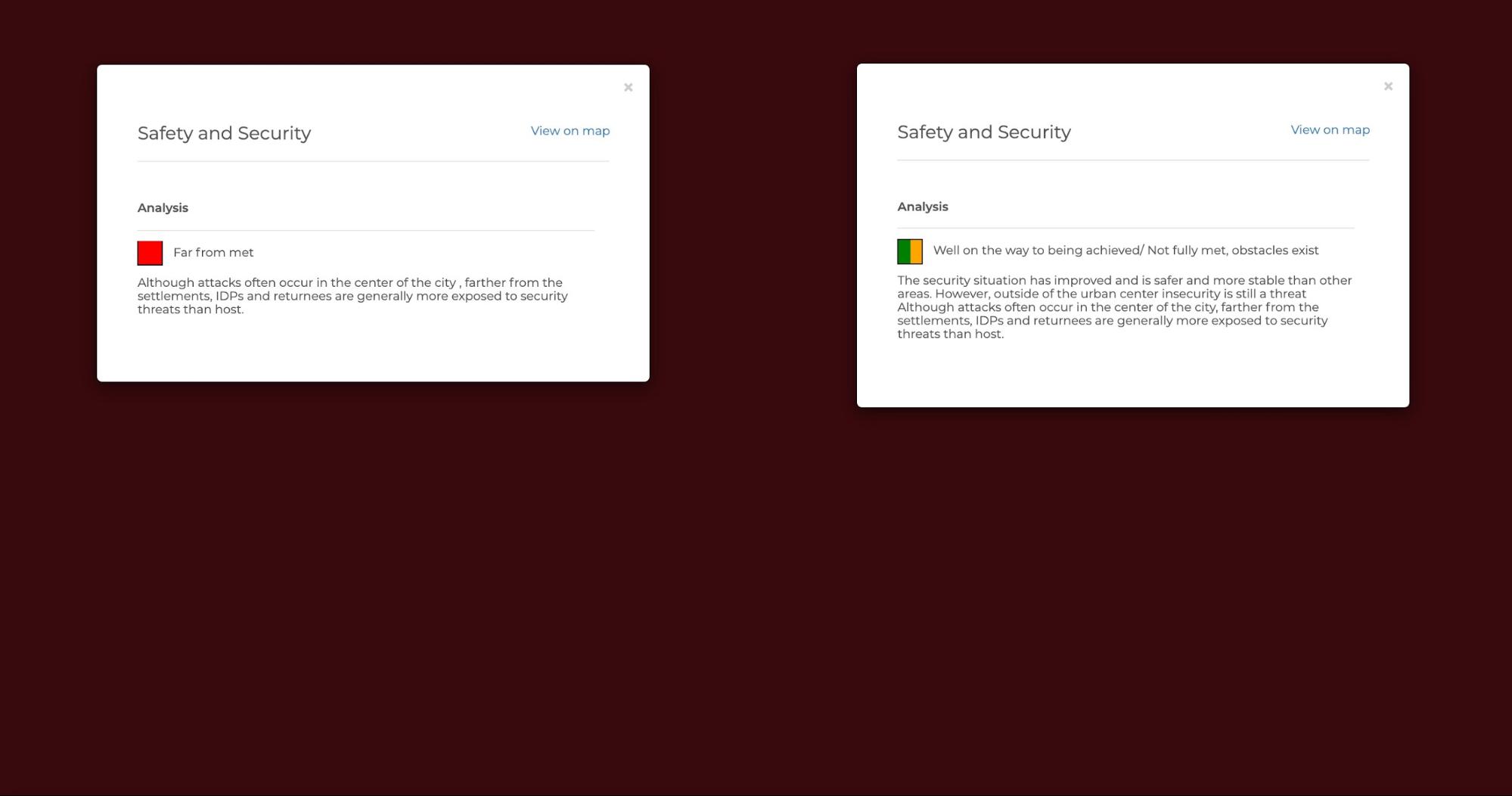Compare Frameworks View
Select Compare frameworks to view the framework as a split screen. Selection on the two screens is the selection from the Framework view.
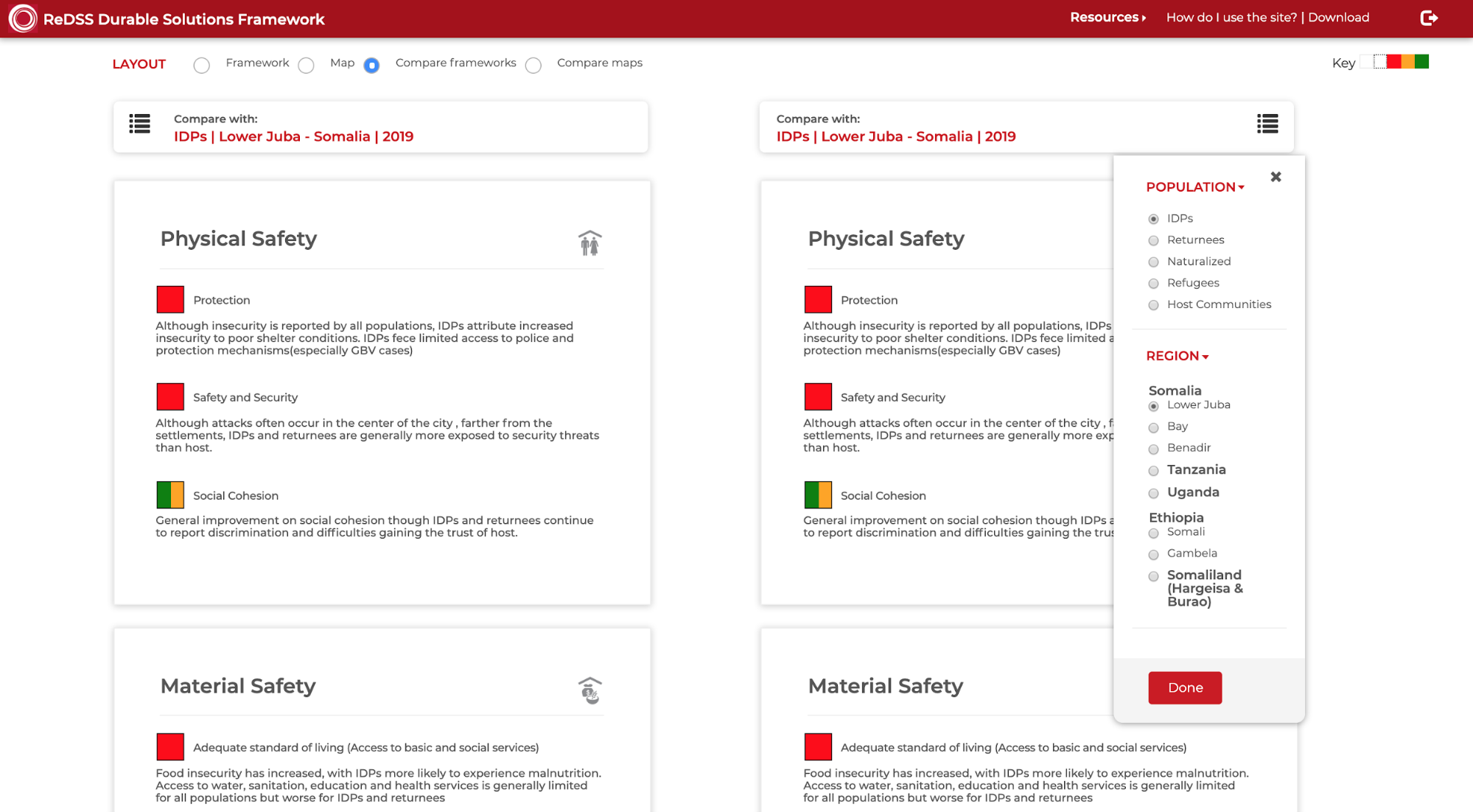
Use the selection panels to the left and right of the page to change the selection for each screen to compare indicators or sub criteria.
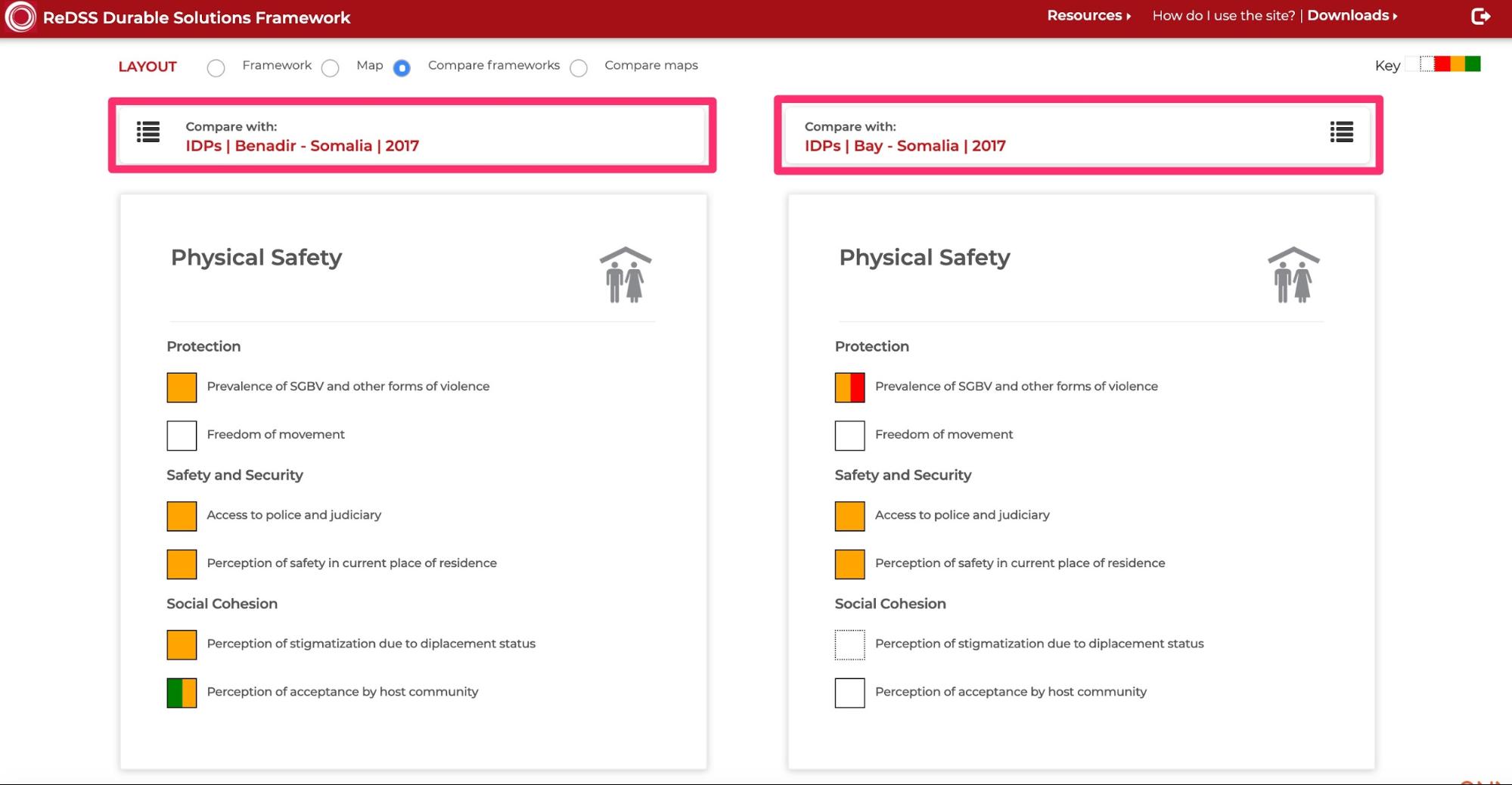
You can view an in-depth analysis of two indicators or sub criteria at a time by selecting an indicator or sub criteria on the left screen and another on the right screen.